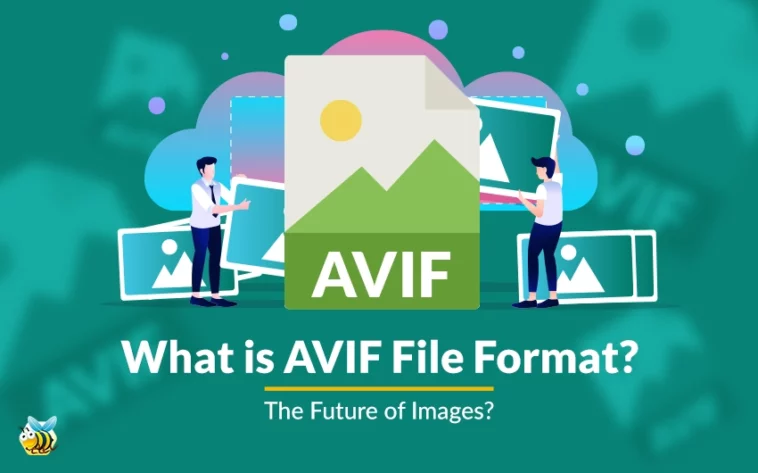What is AVIF File Format: A Next-Gen Image Format?
In a world where digital images have become an integral part of our daily lives, the AVIF file format is poised to revolutionize the way we perceive and share images. In this article, we will delve into the intricacies of AVIF, answer common questions like whether it’s better than JPEG, how to convert AVIF to JPG, where to open AVIF files, and which browsers support this format.
Is AVIF Better Than JPEG?
When it comes to comparing AVIF with the ubiquitous JPEG format, there’s a lot to consider. AVIF, which stands for AV1 Image File Format, is indeed better than JPEG in various aspects. JPEG has been around since the early ’90s and, while it’s still widely used, it has certain limitations that AVIF overcomes.
Compression Efficiency
AVIF employs advanced compression techniques, thanks to the AV1 video codec, which is well-known for its efficiency. This means that AVIF files can retain high image quality while keeping file sizes remarkably small. In comparison, JPEG often sacrifices quality for smaller file sizes.
Quality and Detail
AVIF can preserve fine details and gradients in images better than JPEG. When you compare an AVIF image with a JPEG image of the same size, you’ll notice that the AVIF version looks sharper and more vivid, with fewer compression artifacts.
Color Accuracy
AVIF supports a wide color gamut, ensuring more accurate representation of colors. This is especially important for professionals and enthusiasts who demand precise color reproduction in their images.
Transparency
AVIF supports both lossy and lossless compression, making it versatile for various use cases. If you need transparency in your images, AVIF can handle it without compromising quality.
Animation
JPEG doesn’t support animations, but AVIF can handle animated images with ease. This makes it a suitable choice for animated banners, GIF replacements, and more.
Adaptive Streaming
AVIF’s compression efficiency is a game-changer for online media. Websites can deliver high-quality images with smaller file sizes, reducing loading times and bandwidth consumption.
In summary, AVIF outperforms JPEG in most aspects, offering better image quality, smaller file sizes, and support for modern features like transparency and animation.
How Do I Convert AVIF to JPG?
Converting AVIF to JPG is a straightforward process, and there are several tools available online to help you with this. One such tool is Freebiehive Online File Converter, which allows you to convert AVIF files to a variety of image formats, including JPG. Here’s how you can do it:
- Visit Freebiehive Online File Converter in your web browser.
- Click on the “Choose File” button to upload your AVIF file.
- Select “JPG” as the output format from the available options.
- Click the “Convert” button to initiate the conversion process.
- Once the conversion is complete, you’ll be provided with a download link for your newly converted JPG file.
How Can I Open AVIF Files?
Opening AVIF files is a crucial aspect of working with this format. You need a compatible software or application to view and edit AVIF images. Here are some ways to open AVIF files:
- Modern Browsers: Many popular web browsers, such as Google Chrome, Mozilla Firefox, and Microsoft Edge, have started to support AVIF natively. This means you can simply open AVIF images in your browser without any additional software.
- Image Viewers: Several image viewers and editors now support AVIF. If your current image software is up to date, it may already be AVIF-compatible. Alternatively, you can consider using dedicated image viewers like IrfanView or XnView.
- Online Converters: If you need to view AVIF images but don’t have AVIF-compatible software, you can use online converters like Freebiehive Online File Converter to convert them to a more common format, such as JPG or PNG, which can be opened with standard image viewers.
Which Browsers Support AVIF Format?
Understanding the landscape of AVIF support in web browsers is essential as this image format gains momentum. Here’s an overview of the status as of the last knowledge update in September 2021:
- Google Chrome: Chrome embraced AVIF support with the introduction of version 85 and has continued to improve compatibility.
- Mozilla Firefox: Firefox implemented AVIF support in version 77 and has been actively working on enhancing it.
- Microsoft Edge: Microsoft Edge joined the AVIF wave by incorporating support in version 85.
- Safari: At the time of the last update, Safari had not yet added AVIF support. However, browser capabilities can evolve rapidly, so it’s advisable to keep an eye on the latest Safari updates for any changes.
To obtain the most current information on AVIF support in different browsers, you can refer to Google’s Developer Documentation on AVIF. This source offers insights into how Google Chrome and other browsers are adopting AVIF, ensuring you stay informed about the latest developments in AVIF support.
AVIF Format: A Next-Gen Image Format to Rule Them All?
AVIF is undoubtedly a game-changer in the world of image formats. Its exceptional compression efficiency, superior image quality, and support for modern features like transparency and animation make it a compelling choice for both casual users and professionals. The fact that major browsers are embracing AVIF further solidifies its position as a next-generation image format.
As you explore the benefits of AVIF and incorporate it into your digital projects, remember that tools like Freebiehive Online File Converter can help you seamlessly convert AVIF files to other image formats, ensuring compatibility and ease of use. The future of image formats is here, and AVIF is leading the way.
In conclusion, AVIF represents a significant leap forward in image compression and quality. Its ability to balance small file sizes with high image fidelity makes it a powerful choice for a wide range of applications, from web design to professional photography. Whether you’re looking to reduce loading times on your website or preserve the finest details in your pictures, AVIF has you covered. And, with the support of major browsers, its future looks promising.
So, the next time you encounter an AVIF file, you’ll know exactly what it is and how to make the most of it. Welcome to the era of AVIF, the next-gen image format that’s here to rule them all.
Freebiehive Online File Converter can be your go-to tool for AVIF conversion, ensuring your images are always accessible in the format you need.